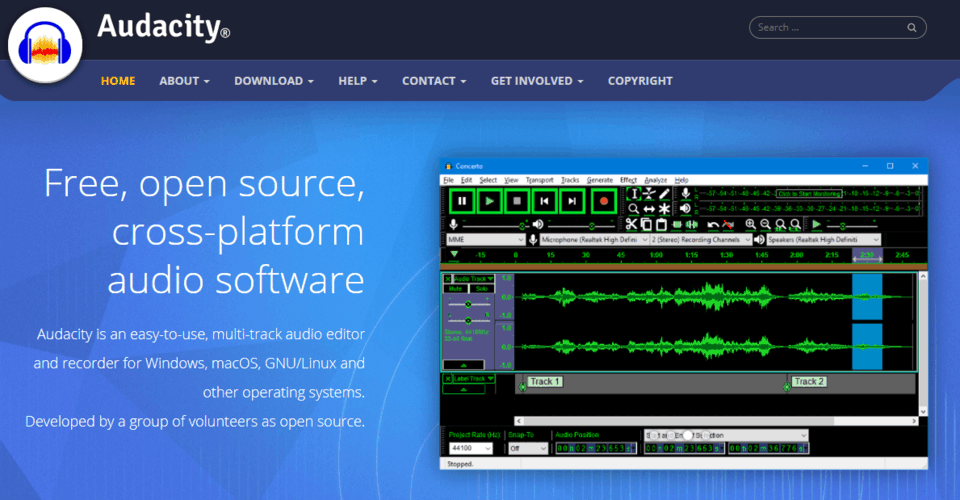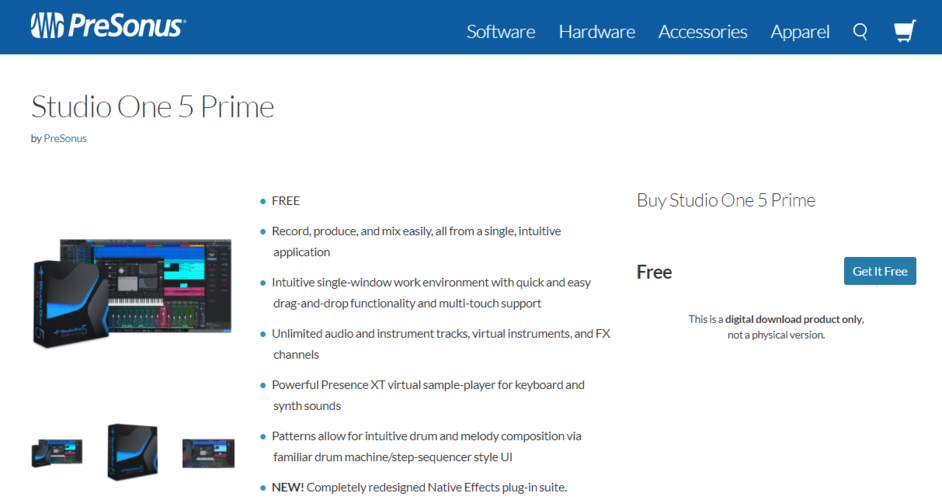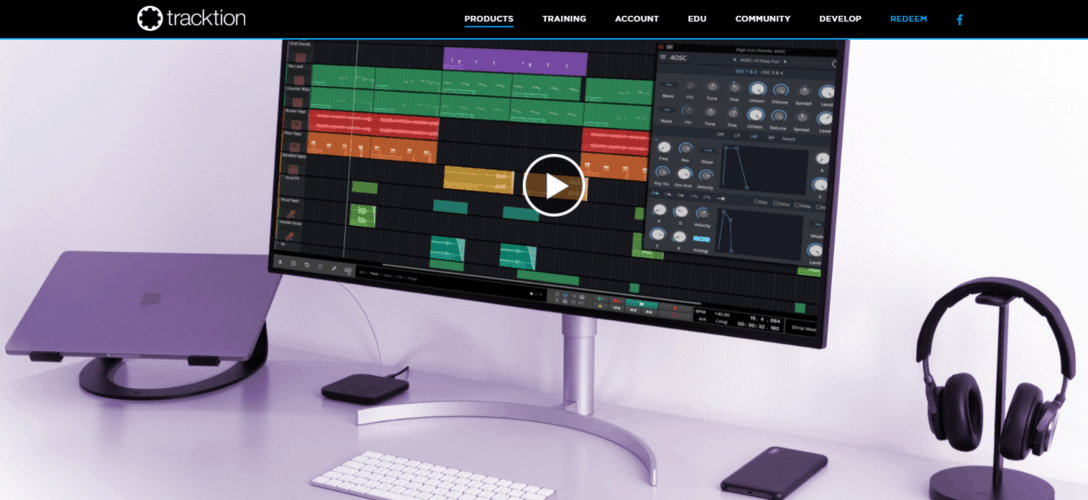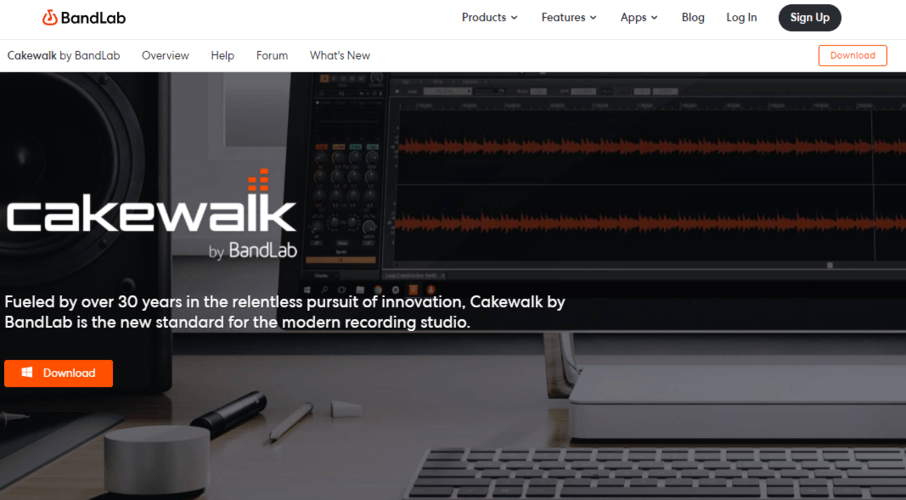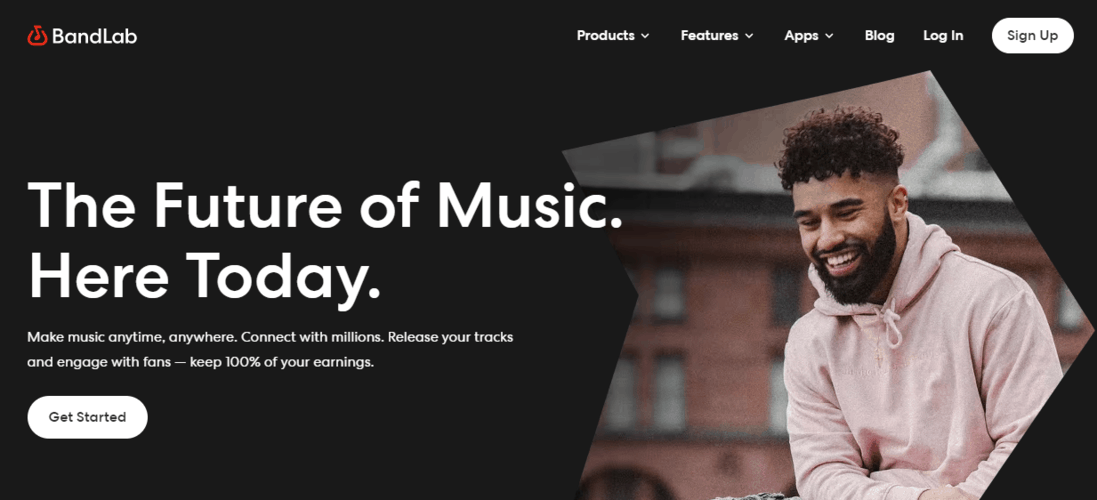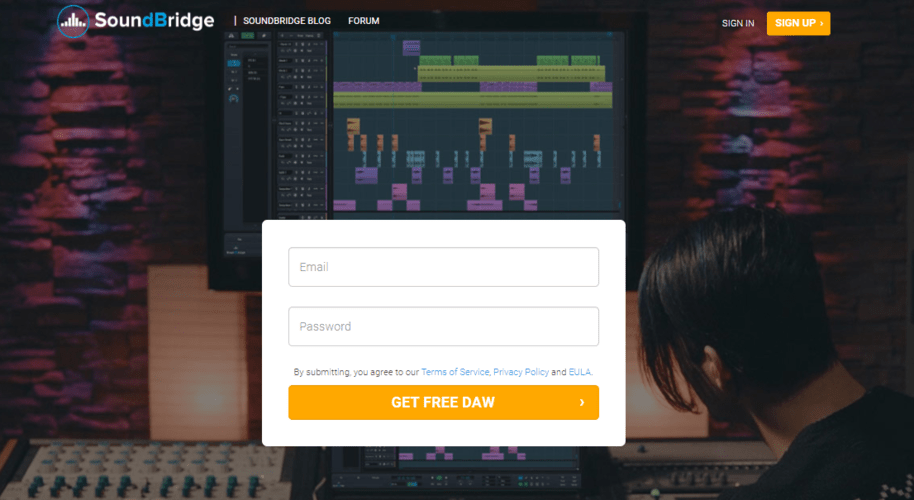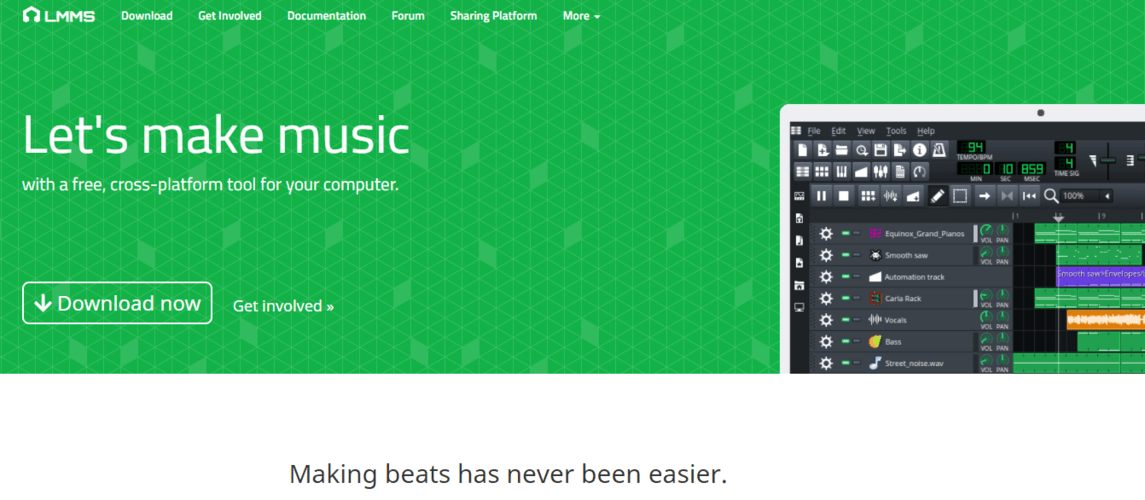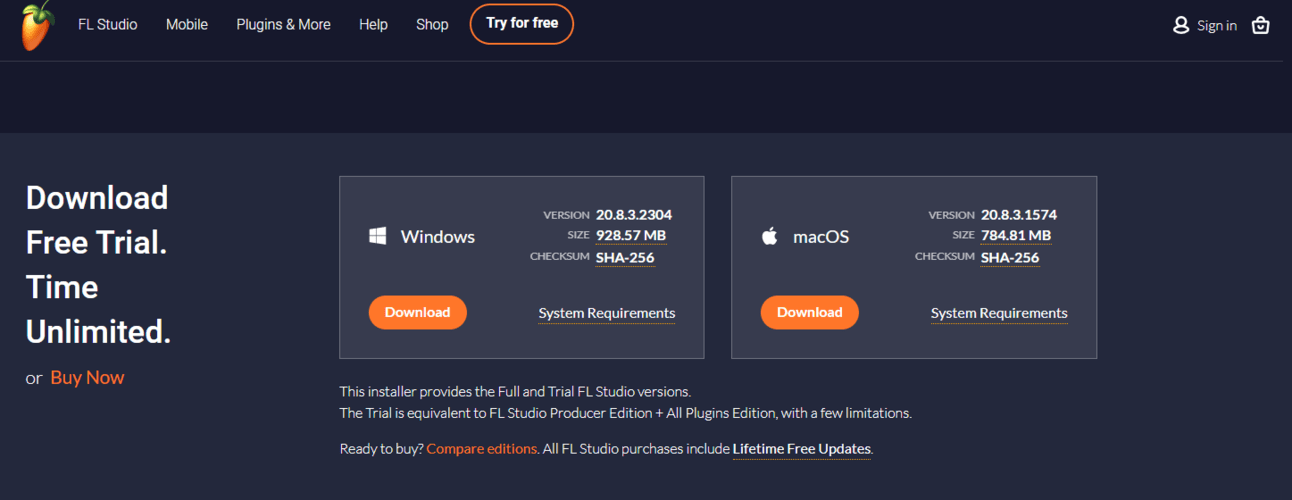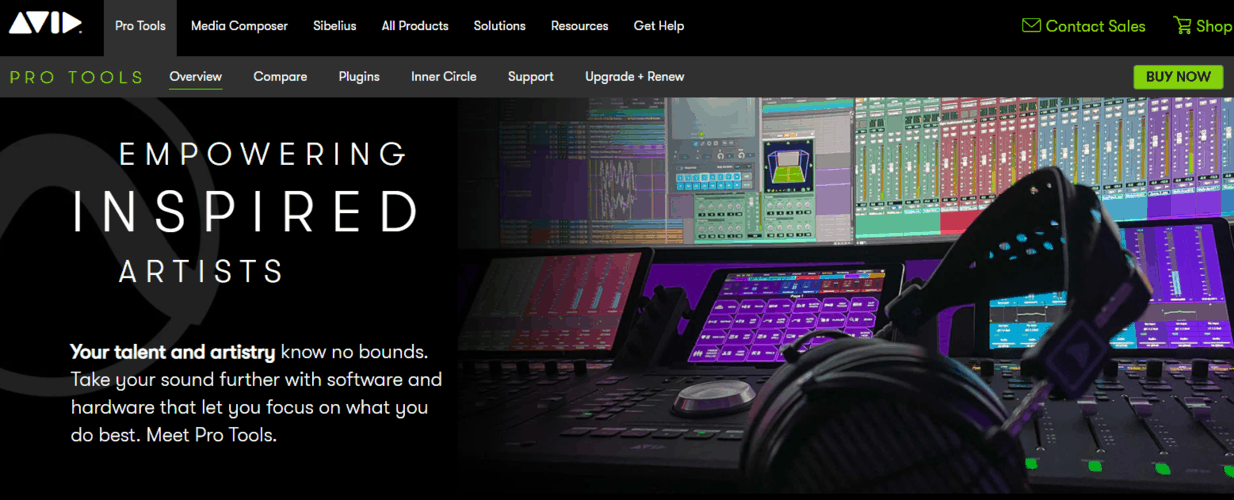In today's day and age lack of money shouldn't stop you from kicking off your music production career because there are numerous free Daws that are compatible with windows.
In fact, there are so many DAWs available. So the real problem is which one do you choose. Although they might not compete with other daws that are paid for and offer a lot, we recommend you upgrade later.
So you enjoy more freedom and make professional music.
Well if you're wondering what software best suits you, read on because in this quick guide we will show the 10 best free daws for Windows you can download today for free whether you're a beginner or a professional.
Top 10 free daws for Windows
Audacity
The first free DAW you should try is Audacity. Audacity is a great fit for recording artists who record vocals only and export them to specialists for mixing and mastering.
This DAW is Lightweight and runs smoothly on windows. What's more, every time I used Audacity it was stable and it didn't crash.
If you're looking for a trustworthy recording daw, we recommend Audacity.
The downside to Audacity is that it's limited and you cannot use virtual instruments while creating music. But you can use third-party plugins for mixing.
Also, you can't use it to arrange or sequence a full song or mix.
Here's the bottom line.
Audacity is great for recording artists but it's not made for producers who want to make beats, mix and master professionally.
Studio One 5 Prime
Unlike Audacity which is quite limiting, Studio One Prime is rather a complete DAW.
With Studio One Prime, you can arrange, sequence, record, mix and master a complete song.
Studio One Prime is great for beginners because later they can upgrade to Studio One Pro to enjoy more features.
Honestly, this is my favorite free windows compatible DAW.
Here's why.
Not only is it easy to use but it also has a traditional look thus giving it an intuitive interface.
The workflow in this DAW is professional and intuitive.
Another reason why I prefer Studio One Pro to other free windows DAWS is that it's a great Daw for beginners who want to understand the basics of sound and audio engineering and design.
Despite its outstanding features, Studio One Prime has one major flaw. You cannot use third-party plugins in this daw. So, forget about your fancy plugins effects and synthesizers like Serum or Valhalla reverb. But that's the only dealbreaker, other things are okay.
You can overcome this flaw by upgrading to the pro version.
This DAW is also great for singer-songwriters who want to record a lot of instruments and stack vocals.
Read on if you want a suitable DAW that does not limit your creativity when it comes to using virtual instruments and plugins.
Waveform 11
If you're looking for a free unlimited DAW, we recommend Waveform 11 free.
And after you get this software, ensure to set it to free mode. This way you will not experience any trial warning messages that tend to appear while on the trial mode. You can do this on the settings window.
The best thing about Waveform is that it's compatible with both macOS Windows and Linux.
Waveform is stable and it has an intuitive interface. Although it's easy to use, it might take some time to get used to this DAW.
This DAW stands out from others because it has a one-page layout. Therefore you can access all windows with just a few clicks. This feature offers a quick and fluid workflow.
Waveform also comes with amazing features. For example, drawing melodies on the piano roll is easy and fluid.
Just like Studio One Prime, Waveform allows vocal recording, mixing, and mastering.
And there's more.
Waveform accepts third-party plugins and virtual instruments.
Cakewalk by Bandlab
Another great free DAW that is compatible with windows is Cakewalk by Bandlab. Cakewalk comes with a traditional look. Thus giving you a traditional fluid workflow.
This daw is great for artists who want to make high-quality music for free.
Honestly in my own opinion after using this free daw for a month I believe it's at par with professionals DAWS like Avid Pro Tools and Studio one 5.
Cakewalk has an intuitive interface and a great workflow. If you like to use a ton of third-party plugins and effects, this is the daw for you.
BandLab
Bandlab company is well known for making the Cakewalk daw and also amazing effects. But they also have another great free simple daw called BandLab.
Unlike the Cakewalk daw, Bandlab is more of a mobile daw. It's a great option if you're looking for a free daw to make high-quality music on the go because it's one of the most stable free daws.
What's more, it's fun easy to use and navigate and it has an intuitive interface. Bandlab is for arranging loops.
Despite its exceptional nature, Bandlab has two flaws. One, it is limited and it does not meet the industry standards. Secondly, it is standalone and you require internet to run it.
Generally, this DAW is great for beginners but not great for professionals.
SoundBridge
SoundBridge is the most Interesting free windows DAW on this list. SoundBridge is fully featured. It has a nice look and it comes with an inbuilt drum machine and effects. This daw has an intuitive interface and amazing workflow.
However, it's not great for beginners because it's hard software to understand, learn, and master.
But it's a good fit if you have prior audio engineering principles and DAW knowledge because it won't be confusing and you will enjoy the interface and the workflow.
Ohm Studio
Another great free DAW is Ohm Studio. The best part about Ohm Studio is that it comes with all the essentials of music production and unlike other DAWS, it offers you unlimited features for free.
The only flaw of Ohm Studio is that it doesn't let you export in high quality. With the free version you can only export OGG and you cannot export wav files.
This is a bummer because being able to export high-quality music is very crucial in music production. Hence not a great choice if you're looking to create advanced and professional music.
LMMS
Another free daw you can check out is LMMS. But it's pretty confusing to use and I wouldn't recommend it to total beginners.
Plus the interface is underwhelming and is not amazing to look at.
It's complex and it doesn't have an intuitive interface as other DAWS on the list.
Another downside of LMMS is that it doesn't have a similar workflow like other daws. The LMMS workflow and interface are one of a kind. This means that you cannot apply the same workflow if you switch to another DAWS.
FL Studio
Disclaimer this is not a free daw. It's a trial. But we have included it on this list because free daws don't always have more to offer.
And at some point in your music production career, you'll need to upgrade to a more professional DAW that is not limited.
That's why we recommend this daw. Because it offers way more for a trial. And it's inexpensive to upgrade to the pro version which is one of the most affordable professional audio engineering available today.
This is a good thing because when you upgrade you're not switching DAWS and you don't have to waste time learning a new DAW again.
FL Studio trial is amazing because it allows you to use the features from the pro version for free. This includes unlimited effects and instruments to create high-quality music.
This daw has an intuitive interface and it's the easiest to learn and understand. That's why we recommend it for beginners.
Avid ProTools First
There's no doubt that Pro Tools is one of the best daws in the industry. And there's is an entry version to this professional globally recognized DAW, Avid ProTools First.
Just like the FL Studio trial, this daw introduces you to the experience of using the pro version.
It has outstanding features like an intuitive interface, amazing workflow, and is easy to learn. Also, it has amazing effects for mixing and mastering.
But Pro Tools First has some drawbacks. You are limited to record only upto 4 tracks ago. Also, you can load only 16 tracks and 16 virtual instruments.
This is a great choice if you're a beginner and you're planning to upgrade and use Pro Tools Ultimate in the future to create industry-standard and professional music.
Conclusion
The lack of a daw shouldn't stop you from expressing your creativity. Because there are many free daws available today and are compatible with Windows.
Starting out in music production is just like any other hobby you have to start small. And what a better way to kick off a music production career than with a free daw.
Once you develop some skills you can save and invest in an industry-standard daw that will make your work easier, faster, and will give you a professional sound.
Here are the top three free picks.
Waveform 11 – It has an intuitive interface, a great workflow and it accepts third-party instruments and effects.
Avid Pro Tools First – It's industry-standard and professional.
FL Studio – It's easy to use and navigate and upgrading to the pro version is affordable. Plus it comes with many effects and virtual instruments.
We hope you found this quick guide helpful. Let us know which of these DAWS impressed you the most and you'll try first.