Are you looking to buy the best mic for Canon 80D?
Canon 80D is a popular DSLR that offers the hobbyists and photographers the opportunity to record quality videos.
However, the built-in mic does not give an audio quality that matches up to the video.
That's why you need an external mic.
Not every mic will work well with your Canon 80D. Even among those that are compatible, you still have to pick among so many.
This article brings you the 7 best mics that are compatible with Canon 80D.
Let's have a look.
# | Product | Frequency response | Battery | Amazon product page |
1 | Best directional shotgun Mic | 20Hz - 20kHz | 2 x AA | |
2 | Best for rejecting background noise | 20Hz - 20kHz | 2 x AA | |
3 | Excellent vocal clarity | 100Hz - 20kHz | No battery | |
4 | Lightweight on-camera mic | 100Hz - 16kHz | No battery | |
5 | Excellent off-axis rejection | 50Hz - 20kHz | 1 x AAA | |
6 | 50Hz - 16kHz | 1 x AA | ||
7 | Super compatible | 35Hz -18kHz | No battery |
Here are 7 best mics for canon 80D
Rode VideoMic Pro+ – Best directional shotgun Mic
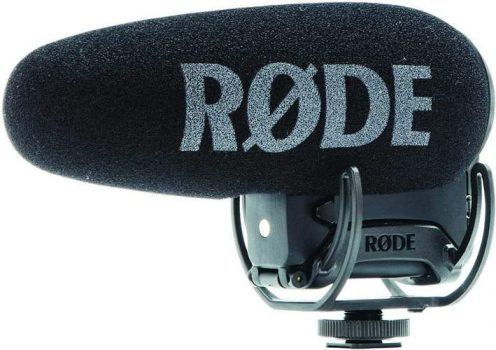
Specifications:
- 2 x AA Batteries
- Frequency Range: 20Hz – 20kHz
- Output Impedance: 200Ω
- Capsule: 0.55"
- Polar Pattern: Supercardioid
- Maximum Output Level: 7.7dBu
Mic setup
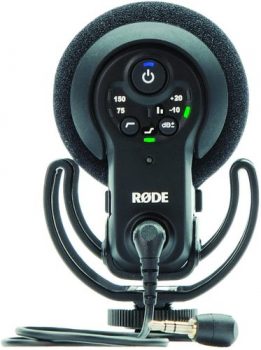
Hooking up the Rode VideoMic Pro+ to your Canon 80D is pretty straightforward.
Slide in the mic into the hot shoe at the top of the camera. Then, connect the 3.5mm plug into the camera from the mic. As soon as you switch on the 80D, you're ready to go.
Another feature that makes this mic worth it, is the high pass filter. This option lets you cut out some low frequencies and prevent them from being captured.
Automatically, you get rid of low-frequency background noise that may get in your recording. This is important for outdoor vlogging.
Sound quality
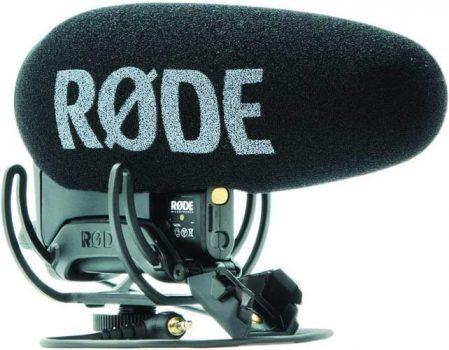
The Pro+ is a cardioid pickup pattern microphone. This means that it is designed to pick up sound that's right in front of it.
You can also use it to capture subjects that are a bit farther away. The flexible sensitivity options allow you to choose the mic's pickup level.
For sources that are farther away, use the high sensitivity setting. Just make sure that they're in front of the mic.
Additionally, the Videomic Pro+ is a low noise mic. Usually, shotgun mics have considerable noise levels, such that when you turn up the gain, you can hear the hiss.
The Pro+ keeps a low noise profile even with the 20db gain added. The overall sound quality is a little better than the Videomic Pro. It is certainly warmer and has some crisp and clear.
Best for whom? The Pro+ works for both hobbyists and professional videographers. Outdoor vloggers will benefit from its low noise.
Shure VP83F LensHopper – Best for rejecting background noise

Specifications:
- 10 hours battery life
- 2 AA alkaline batteries
- Dimensions : 10.00 x 4.20 x 5.20 inches
- Frequency Range : 50 Hz to 20 kHz
- Impedance : 171 Ohms
- Sensitivity : -36.5 dBV/Pa
- Output Level : -2.7 dBV (Max)
Mic setup


The VP83F goes right on top of your 80D by sliding into the shoe mount. After that, you can plug in the 3.5mm jack into the camera and mic.
You should note that the VP83F has two audio ports. One is for the mic while the other is for headphones.
Make sure you plug in the cord into the right outlets. The headphone port is for monitoring the sound levels. You can control the headphone and mic gain with the allocated controls.
Interestingly, the mic has its own recorder too, so you can use the mic to record the audio.
It's better to use the camera, but it may not be a bad idea to have a backup. The mic's headphone jack will surely come in handy since the Canon 80D does not have one.
If you choose to record into the mic, you should get the memory card ready by formatting it first.
Sound quality

The VP83F is a supercardioid mic, which should make it the best option for rejecting background noise. However, in practice, it's a different reality.
The mic captures what's in front of it, but other nearby sources find their way in too. I noticed this more when recording at high gain. By extension, other background sounds became a slight issue too.
On the bright side, the voice quality is superb. The mic gives clarity to voice, so you won't need to do too much in post.
Best for whom? If you do the outdoor recording and you want a hint of ambiance in your video, this mic is for you. It also works for all kinds of vloggers and content creators.
Rode Video Micro – Excellent vocal clarity

Specifications:
- Capsule: 0.50"
- Polar Pattern: Cardioid
- Frequency Range: 100Hz – 20kHz
- Maximum SPL: 140dB
- Sensitivity: -33.0dB
Mic setup

Rode VideoMicro comes with a Rycote lyre shock mount. This mount has a suspension system that reduces noise from moving the mic camera around.
To hook it up to your camera, simply slide in the Rycote lyre mount onto the shoe mount on the Canon 80D.
The next step is to plug in the 3.5mm cable into the camera from the mic. You don't need any extra setup after this.
The Videomicro is a compact mic that doesn't stick out of your camera much. It allows you more freedom in camera placement.
Sound quality

If you're using this mic on your Canon 80D to record speech, then you would like its sound. It gives clarity to voice and reduces rumble, even without any editing.
It also rejects sound sources that are behind the camera quite well. So, the whispers from the crew will not be a problem.
This mic has some considerable noise though. If you push up the gain too much, the noise becomes audible.
Best for whom? This mic is good for vloggers and other video content creators, provided they are positioned pretty close to the camera.
Rode VideoMic GO – Lightweight on-camera mic

Specifications:
- Capsule: 0.50"
- Polar Pattern: Supercardioid
- Frequency Range: 100Hz – 16kHz
- Sensitivity: -35.0dB re 1 Volt/Pascal
- Output: 3.5mm
- Maximum SPL: 120dBSPL
- Equivalent Noise Level (A-weighted): 34dBA
Mic setup

To connect the Rode VideoMic Go to your Canon 80D, all you need to do is slide in the Rycote Lyre shock mount onto your camera's shoe mount.
The suspension will absorb the vibrations and prevent it from ruining the audio.
Once the mic is in place, use the included cable to connect it to the camera. It's a 3.5mm cord that will fit in both the camera and mic seamlessly.
Videomic GO is a compact unit and a huge improvement on the Canon 80D internal mic.
Sound quality
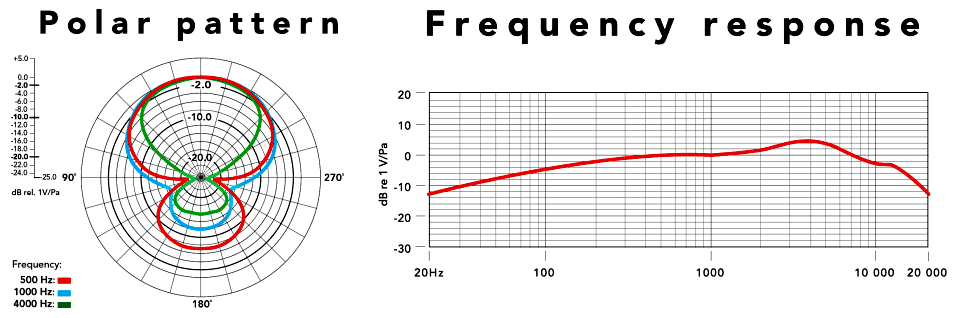
The sound quality you get depends on the distance of the subject from the mic.
When the source is very close (less than two feet) from the camera, the sound is crisp, big, and clear.
Both bass and clarity are fully present. As you move the mic farther from the sound source, the quality begins to group.
Videomic GO does not capture optimum quality when the source is about 5 feet away. To record from such a distance, use Videomic Pro+.
Best for whom? This mic is for hobbyists and social media posts mainly. For more serious video content, you may need a higher level mics.
Sennheiser MKE 400 – Excellent off-axis rejection

Specifications:
- Frequency response. 40hz – 20kHz
- Microphone connector : 3.5mm mini jack
- Equivalent noise level: 21 dB
- Operating time: ~ 300 hrs
- 1.5 V – AAA battery
Mic setup

The Sennheiser MKE 400 is another on-camera mic that you can use to improve the Canon 80D audio.
There's a notable advantage to mics that are compact and solid. When you place them on your camera, they don't wobble.
I know that suspension mounts keep the wobbling from affecting the audio, but it can be distracting. It's more common in the very small mics.
Once you slide the MKE 400 into the shoe mount, it stays put. Net, plug in the 3.5mm cable into the correct port on the camera, and you're good to go.
Sound quality

This mic does well with off-axis sound rejection. Even though it's not a shotgun mic, it does a good job when capturing sound from a distance.
All you need to do is make sure that the mic is properly directed at the source.
There are a number of switches that give you more recording options. For outdoor recording, engage the bass cut to reject wind noise.
Best for whom? If you're a vlogger who loves to record from a distance, then this mic will suit you. It can also be a good way to record activities involving lots of people.
Canon Directional Microphone DM-E1

Specifications:
- Sensitivity: -42 dB
- Frequency. 50hz-16khz
- Output Impedance: 550 Ω
- Working Temperature Range: 32–104°F
Mic setup

Apparently, Canon recognized that their cameras, including the 80D need better mics to replace the built-in internal mics. This is why they made the DM-E1.
It's a directional mic that goes on your 80D via the show mount. It connects through the 3.5mm audio port.
If you hold your camera in your hands while shooting, there is a high chance that there will be some shaky movements.
The shaking will result in vibrations that may jeopardize your recording. The shock mount prevents all of that.
Sound quality

Even though the mic is directional, you still have pickup options. You can choose the shotgun, 90-degree stereo, or 120-degree stereo mode.
The shotgun option works like your regular directional mic, capturing a sound that's in front of the mic and rejecting others mostly.
This works best when you're only focusing on one person. To record a few people, use the 90-degree stereo.
Although it picks up some ambient noise, you get a better sense of space. The 120-degree stereo is for large groups. It records accurately and the resulting sound has a widespread.
Best for whom? This mic is a versatile option for vloggers who publish content in a wide range of topics. Also, it is excellent for outdoor vlogging.
Movo VXR10 – Super compatible

Specifications:
- Polar Pattern: Cardioid
- Frequency Response: 35 Hz to 18 kHz, +/-3dB
- Sensitivity: -42dB +/- 1dB/0dB=1V/Pa, 1kHz
- Signal to Noise Ratio: 76dB
- Output Connectors: 3.5mm TRS Mini-Jack
- Power Requirements: No Battery
Mic setup


The VXR10's setup with your Canon 80D is just like other DSLR mics.
Slip the shock mount of the mic into the camera's hot shoe. Then, use the 3.5mm cable to connect the mic to your camera.
No other step is needed. Also, if you're recording outdoors, simply put the windshield on the mic head.
The mic has no on/off switch, once you get the connection right, you can start recording. Make sure the camera is fully charged, because it supplies power to the mic.
Sound quality
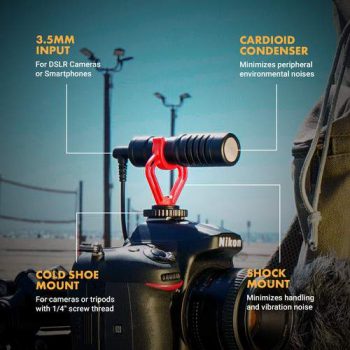
This Move mic is a directional mic that rejects background noise.
However, the rejection depends on the distance between the mic and the sound source.
The farther the mic is from the source, the louder the background noise.
For optimum ambient noise rejection, stay at 18 inches or less from the source. Also, be sure to get the direction right. The sound is crisp; enhances vocal presence and clarity.
Best for whom? This mic is best for videographers and vloggers who record indoors.
Read Also:
- River Flows In You (Yiruma) – Easy Piano Notes With Letters
- How to Earrape Mic? (Discord, Zoom) – Don't Miss this Guide
Conclusion
All of these listed mics connect well with the Canon 80D without problems, and they do their jobs pretty well.
However, my best picks are Videomic Pro+, MKE 400 and Canon EM-D1.
The Rode Videomic Pro+ gives professional-level sound and gives the post-editing a more robust material to work with.
MKE 400 gives the opportunity to record over long distances without using a boom mic.
Lastly Canon EM-D1 gives you the option to do stereo audio recording.

