Are you wondering which among Bitstream vs PCM is the best?
In the settings menu of your DVD or Blu-ray player, there are two audio settings you will likely see: Bitstream or PCM.
Like many users, you may be wondering which one of these two options to pick.
In this article, I will answer all your burning questions regarding Bitstream and PCM. Also, I will examine the similarities, differences, and use cases of both options.
Let's get started.
Bitstream vs PCM: Here is all you need to know
What is Bitstream?

When you set your player or console to Bitstream transmission, it sends compressed audio files to your AV receiver.
But that's not all it transmits. Along with the compressed audio, it sends instructions for decoding the audio.
So, when your AVR is processing the audio for uncompressed output, it decodes the audio according to the information in the compressed version sent from the player.
Hence, if your original compressed audio signal contains instructions for surround sound, your AVR would decode it and give an uncompressed surround sound output. Bitstream works with digital input, but some receivers can convert the signal to analog before sending it to your speakers or amps.
What is PCM audio?

PCM stands for Pulse Code Modulation. When you set your player, console, or any other device to PCM, it decodes the audio signal by itself before sending uncompressed audio to the receiver.
Hence, in this case, the receiver does no decoding or processing. It simply passes the audio onto the speakers or other output channels.
The PCM format works with both analog and digital inputs, and the final quality you get depends largely on the capability of your player or other devices. The essential thing to understand about PCM is that your player does the decoding and not your receiver.
Difference between PCM and Bitstream
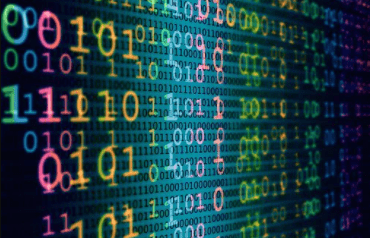
The major difference between PCM and Bitstream lies in their methods of decoding audio signals.
Bitstream audio involves the receiver decoding the compressed audio sent from the player. Because the audio from the player is compressed, it takes less bandwidth and is easier to transmit.
This is why we can easily use Bitstream for wireless audio connections while still retaining the original quality.
On the other hand, PCM audio places the duty of decoding on the player itself. So, the audio that goes from the player to the receiver is uncompressed.
Unlike Bitstream, some PCM audios will lose quality if you transmit them over wireless connections. very high-quality audio formats will be affected here.

However, PCM is a more recent technology, although it is based on Bitstream foundations.
So, more devices like Blu-ray players and most receivers work smoothly with PCM. several players are compatible with Bitstream audio, but CD players aren't.
Additionally, PCM audio is accessible to you whether your player works with digital or analog transmission.
On the other hand Bitstream only works with players with digital transmission capabilities. If you are choosing a player, try to go for one that can transmit both analog and digital, for more freedom.
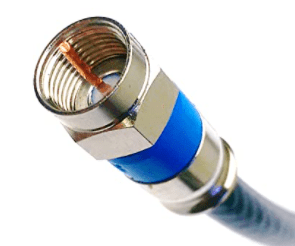
Another important difference is in the connection type that you plan to use.
[If you are connecting with a digital optical or coaxial port, Bitstream gives you better support, especially for surround sound. PCM also sounds good with optical and coaxial connections, but you may not get 5.1 surround.]
Now, let's talk about high resolution secondary audio. if your game or video comes with such audios, Bitstream will bring it to standard quality before sending to your speakers.
So, even if you access secondary audio from your player, with Bitstream, you can only listen in standard Dolby and DTS formats. Even if they are originally in Dolby TrueHD or DTS HD.
Similarities between Bitstream and PCM

The major similarity between these two audio types is that they basically sound the same.In some cases you may have less support for surround sound, but the audio quality in terms of bass and treble frequencies are very similar.
Another similarity is that both Bitstream and PCM will eventually convert the audio to analog before sending to your speakers, whether surround sound is supported or not. Also, they both support Dolby and DTS audio formats.
When should you use PCM?
Since the player does the most work here, you should use PCM if you're sure that your receiver won't do a better job. If you have a quality AV receiver that decides audio excellently, you may want to go the other way.
Also, if you need hi-res secondary audio options, then PCM is the better choice. This may be the case if you don't watch movies in the default language. If you have other audio options in other languages you need PCM to access them in hi-res formats.
When should you use Bitstream?
If you have a great receiver, you should go for Bitstream. Sometimes, it's better to take the burden off your player.
Also, if you plan to use wireless transmission to send audio from your player to the receiver, Bitstream is a better option.
Because it uses less bandwidth, it retains its quality over wireless connections.
This can prove very useful if you're adding a wireless conversion kit to your system, especially between the player and receiver. Using Bitstream will ensure that the audio quality is retained.
Additionally, if you are connecting with optical or coaxial ports, Bitstream is better because it transmits 5.1 surround audio better.
Which option is more convenient for you?
Overall, you should consider your full setup and what you generally use in your home entertainment system.
For example, if you are connecting your DVD or Blu-ray via the optical ports, you won't get surround sound with PCM. Also, if you usually use secondary audio options, you will need PCM for hires formats.
Note that this may not matter if you are not using top end speakers. Even with the best floorstanding speakers, some users may not hear the difference.
Lastly, if you have a good quality sound system, PCM is a good place to start, because it is compatible with more players than Bitstream.
Pros and cons
Bitstream
Pros
- Compatible with all Dolby and DTS formats.
- Great for wireless audio transmission.
- Gives up to 5.1 surround sound for optical and coaxial connection.
Cons
- Not compatible with players and receivers that use analog transmission.
- limited options for hi res secondary audio.
PCM
Pros
- Compatible with most players and receivers.
- Excellent support for hi-res secondary audio channels.
Cons
- Limited support for digital optical and coaxial output.
- Inadequate for wireless audio transmission.
Conclusion
Currently, most audio systems use PCM because of its wider compatibility.
Fortunately, most players have good user interfaces that allow you to choose either option.
You can choose each one and see if you notice any difference or like one better. Most times, people can't tell the difference in sound.

