Are you an audio tech enthusiast and want to know what is gain on a microphone? You are at the right place. This detailed guide will explain everything you need to know about the gain and volume and how to set it up. Let's get started!
Quick Answer
Microphone gain refers to amplifying the audio signal that the microphone picks up. It can do the following things:
- Make your recordings go loud or quiet, depending on how it may affect mic signals and how you set them.
- Increase or decrease the clarity of your sound and the amount of noise you capture.
But it is more than just turning a knob. Continue reading below to learn more about microphone gain, its types, and some practical solutions to set up ideal gain controls. Let's dive in!
Read Also: What is Microphone Feedback and How To Eliminate For Good
What Is Gain on a Mic?
Gain on a mic means the boosting of the microphone signals that it captures. It is measured in decibels (dB) and can be adjusted using a gain slider on your mic or mixer.

Mechanism Behind Gain on a Mic
This is how gain works on a mic:
- It optimizes the mic inputs.
- It determines the electrical current that the amplifier will intensify before it reaches the line inputs of the speaker.
- Lastly, it ensures that the recorded sound is neither too faint nor distorted.
In simple terms, the gain is like finding the sweet spot that captures the nuances of the audio source without introducing unwanted noise or clipping.
How to Set Mic Input Signal in Terms of Gain
The ideal gain level for professional audio equipment is around -12 to -18 dB. It may affect mic signals. You have to ensure that these audio signals are loud enough to be clear and crisp but not so noisy that it risks clipping. This is also known as the headroom.

Play with the mixing console on your mic to achieve this level until you get your optimal input gain. More on setting up the gain is given below.
3 Different Kinds of Microphone Gain
There are 3 possible types of microphone gain, given below:

1. Active Preamplifier Within The Mic
Some microphones, like condenser mics, feature an active preamplifier.
- It is built directly into the microphone body.
- It is also known as an onboard microphone preamp.
- This unit provides gain control and boosts the mic's signal before it reaches the external audio interface.
How Active Preamplifier Within The Mic Works?
To understand how this amplification works, let's look at the mechanism of action.

Via Converter
The audio signals generated by the microphone's diaphragm are usually weak. The mics with integrated microphone preamps often have a converter. It transforms weak electrical signals and enhances them to a usable line level.
This internal amplification ensures the microphone signal is strong enough to be processed without significant loss. In this way, gain staging is tailored for a better signal-to-noise ratio.
Via Attenuation Pad Switches
Additionally, there are attenuation pad switches in these microphones. These pads prevent overloading the mic signal and distortion in the sound.
Advantages of Active Preamp
Apart from increasing the amplitude of the sound, the active preamplifier has many advantages, given below:
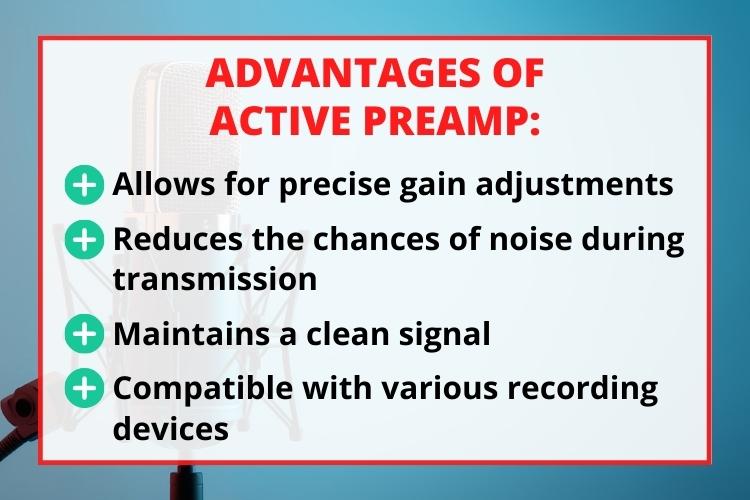
- It allows for precise gain adjustments directly at the source.
- It reduces the chances of noise or interference during signal transmission.
- The microphone's preamp maintains a clean signal.
- These mics are usually compatible with various recording devices without requiring additional equipment.
Disadvantages of Active Preamp
However, one potential disadvantage of an active preamplifier is that the amplification is not strong enough.

- If your original sound pressure level is already weak, the integrated preamp will produce soft-output digital audio.
- Then, these audio signals reach the line level and produce substandard audio.
2. Active Preamplifiers In USB/ Digital Microphones
A second type of microphone gain is the active preamplifier in USB mics. These have a built-in preamplifier system that enhances sound performance and functionality.

How Active Preamplifier in USB/Digital Microphones Work?
Listed below is the working process of active preamp in detail:
Via ADCs
Technically speaking, the preamplifiers in USB or digital microphones perform a similar function as those in traditional microphones. The only difference is that it converts the same analog audio or sound signal into a digital format with the help of analog-to-digital converters (ADCs).
- They amplify the microphone's weak signal, preparing it for digital conversion and transmission via USB.
- These mic preamps also ensure the audio signal remains strong and clear, providing a robust mic input for recording or live streaming.
Other Miscellaneous Function
Moreover, they can adjust the gain level, the output impedance of the microphone, the sampling rate, and the digital signal's bit depth.
Advantages of Active Preamplifier in USB/Digital Microphones
Some of the advantages of having an active preamplifier in USB/ digital microphones are:
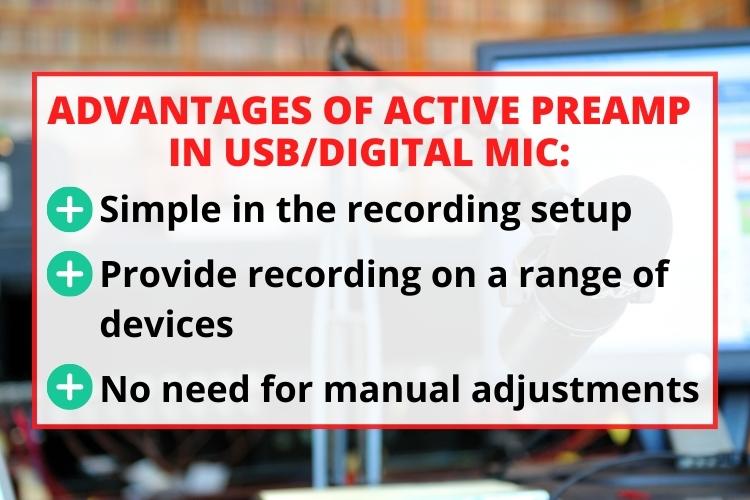
- It can simplify the recording setup and reduce the need for additional equipment like an external audio interface.
- It can provide a plug-and-play solution for recording on a range of devices.
- The built-in preamps ensure consistent gain levels, eliminating the need for manual adjustments.
Disadvantages of Active Preamplifier in USB/Digital Microphones
However, active preamplifiers in digital mics have a couple of disadvantages.
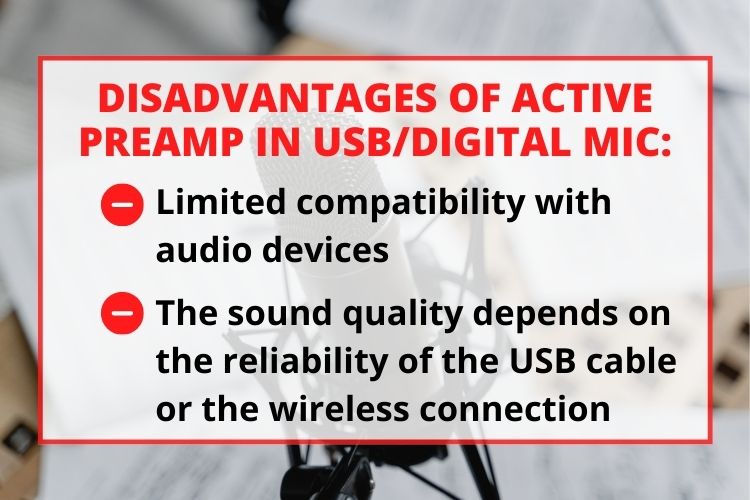
- These have limited compatibility and versatility with audio devices.
- The sound quality also depends on the reliability of the USB cable or the wireless connection, which can affect the sound performance.
3. Outsourced Microphone Preamplifier
Some microphones rely on an external preamplifier when achieving optimal gain, often as an outsourced device. This setup allows for greater flexibility in amplifying the microphone's signal.

How Outsourced Microphone Preamp Work?
The following is the working methodology of the outsourced microphone:
Via XLR Cable
An external preamplifier is specialized for handling gain control. It connects to the microphone through an XLR cable or other compatible connectors.
It takes the microphone's signal and boosts it to line level, which is amplified. After that, the sound can be further adjusted or fine-tuned through the preamp's controls.
Sound Processing
Additionally, an outsourced mic preamp can also add sound signal processing, such as equalization, compression, or filtering.
Advantages of Outsourced Microphone Preamplifier
The following are some of the advantages of the outsourced microphone preamplifier:
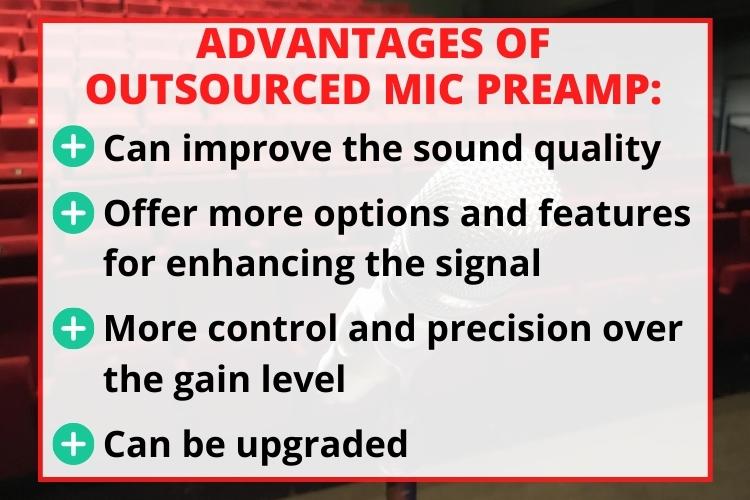
- It can improve the sound quality, especially if it has a low output level or a high output impedance.
- It can offer more options and features for shaping and enhancing the microphone signal.
- It can provide more control and precision over the gain level.
- It can be upgraded and changed to different preamp models.
A disadvantage of Outsourced Microphone Preamplifier
However, one notable disadvantage of this system is its cost. Purchasing an external preamplifier adds to the overall expense of audio equipment. Plus, the need for an extra device may complicate your recording setup.
Understanding the Distinction: Gain versus Volume
It's essential to distinguish between gain and volume regarding microphone settings. Although they are related, they are not the same thing.
Gain refers to the amplification of the mic input signal. On the other hand, volume relates to the loudness or output level of the audio produced.
Let's compare these two elements with the help of the table below:
Gain | Volume |
Affects the input sensitivity | Affects the output loudness |
Influences the quality and clarity of the sound | Impacts loudness and balance |
Gain adjustment helps in avoiding clipping | Volume adjustments help in avoiding distortion |
It is useful in finding the sweet spot in the sound | It is useful in finding the optimal level in the audio |
It influences the signal-to-noise ratio | It impacts the perceived intensity |
Simply put, volume controls how loud the audio comes from the speaker. While gain determines the quality of the output volume in terms of clarity.
The Impact of Gain on Recording Volume: Explained
Gain directly affects the recording volume in various ways. Some of them are given below:
- It impacts by changing the amplitude of the microphone signal.
- It can make the audio signal louder or quieter, as well as cleaner or noisier, depending on how it is set.
- Additionally, the gain can help you adjust the sound signal per your preferences. Let's say you are recording from a quiet preamp of an instrument; you have to increase the gain to make it audible.
Simply put, achieving the appropriate gain level is crucial for maintaining optimal sound pressure levels and avoiding distortion or clipping in the recorded audio.

But how can a high or low gain affect the sound quality of a mic's output? Let's find out.
What are the Consequences of High Gain in Microphones?
Microphone gain can significantly affect sound quality. For example, if the microphone signal of the gain control is too high, it can amplify background noise and introduce unwanted sounds.

- These include distortion or clipping.
- Reduce the overall dynamic range.
- Plus, a very high gain can also damage your professional equipment.
You can handle a high gain with the help of these methods:
- Reducing the gain. Do it gradually to avoid sudden volume changes.
- Adjust the gain manually until the audio is clear and free from distortion.
- Monitor the audio levels consistently to ensure they remain within an acceptable range.
What are the Consequences of Low Gain in Microphones?
Similarly, a lower-than-average gain control can also affect the sound quality. Insufficient gain can result in a recording volume that is too low. This will result in weak mic signals and audio being soft or difficult to hear.

Many factors can contribute to a low gain, including:
- Inadequate amplification by the preamp.
- Improper gain controls on the audio interface.
- Distance of sound source from the mic.
Increasing the active microphone output signals may seem like a quick fix in low-gain situations, but it can worsen the problem.
Boosting the input signal volume results in loud but poor-quality analog audio signals. It can defeat the purpose of capturing clear sound.
How Can You Establish the Perfect Microphone Gain?
If you struggle to get the perfect microphone gain, then worry not. Although there is no perfect formula, it is not a difficult task. The key is to monitor your sound levels and plays with the gain adjustments.
Below is a step-by-step guide in which I'll show you how to establish the perfect microphone gain for your recordings. Stay with me:

Step 1: Ensure the Proper Distance from Sound Source
The first step in establishing the perfect microphone gain is determining the ideal microphone proximity to the sound source.
Ensuring a proper mic distance is important for the mic level input and right gain.
What Will Happen if the Mic Is Not at Proper Distance?
If you place the microphone too far, it can result in a weak signal.
- You must require higher gain settings and potentially introduce more noise.
- Conversely, putting the microphone too close can lead to distortion or an overwhelming volume.
- For instance, when recording vocals, maintain a position around 6 inches from the singer's mouth. An easy way to measure it is that this is the distance between your thumb and the pinky finger.
Maintaining this distance will capture a balanced mic signal without excessive proximity effect and decrease the sound's reflections. A reflection is a sound bounced back from a room's walls before your mic captures it.
In short, you have to ensure a proper distance of the mic from the source to avoid any weak signals or reflections for the best parts of your voice to make into your recordings.
Step 2: Adjust the Microphone Gain
The next and final step is to play with the mic gain settings unless you get the ideal sound quality.
This is how you can adjust the microphone gain:
- You can modify it with the help of a mixer, audio interface, or any compatible software like Adobe Audition.
- Measure the mic gain with the help of a device like a meter. When using this instrument, keep an eye on the indicator. As soon as it hits the green, you are good to go.
While setting up the gain, the mic signals must be strong enough to capture desired audio details without introducing distortion or clipping. You can find a good signal by ensuring optimal distance from the source.
You can also perform a sound check to test your sound source at its loudest point and adjust the mic gain accordingly. For this, turn the mic gain up or down until you reach the ideal level again.
Here's a helpful video on input gain level:
FAQ
The purpose of gain on a microphone is to amplify the sound or signal output from the microphone to a suitable level for recording.
Mic gain should be neither too high nor too low but just right. It should be set to achieve the optimal sound quality and volume without causing clipping or noise.
Higher mic gain is not always better, as it can lead to unwanted noise if set too high. The gain level depends on the microphone's output level, the sound source's distance, and the desired sound quality.
If the gain is too high, it can cause clipping, distortion, and feedback. Hence, it can negatively impact the recording or sound reinforcement quality.
Read Also: How to Earrape Mic? (Discord, Zoom) – Don't Miss this Guide
Conclusion
Summing up, gain on a microphone is a crucial aspect of achieving optimal audio quality. It allows control of the input signal strength and ensures clear recordings. You can achieve an ideal gain control by adjusting the mic from the sound source and setting the mic's gain.
Likewise, if you face high gain adjustment, you can handle it by reducing or modifying manually. In case of a low gain, increase the microphone signal output.

